May 15, 2025
 280
280
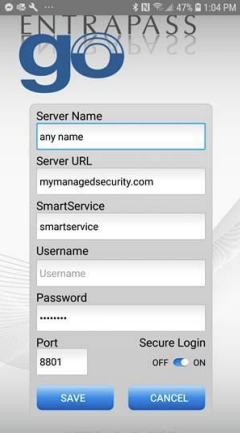
How To Install EntraPass Go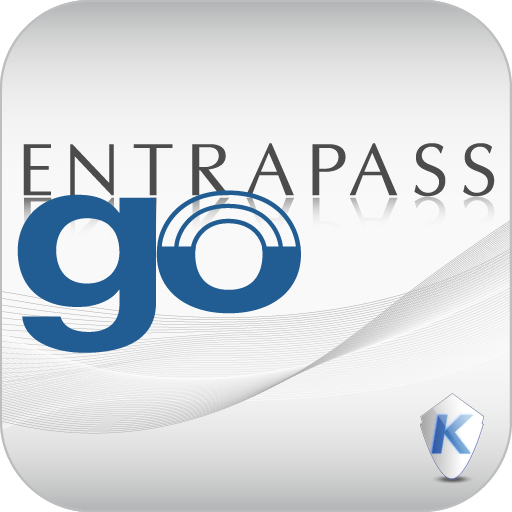
- On your phone open the App Store and search for the app named “Entrapass Go”.
- Click on download/install.
- Open the app once installed.
- Agree to the “Terms & Conditions”
- Create your unlock gesture
- Fill out the information to login. (see image to the right)
- Username and Password will be provided to you by SecurU or the system operator.
- Tap on save.
You are done!
For a full step by step guide please refer to the attached PDF.
Other helpful Kantech video guides please check out this link.





