 35
35
To link multiple accout logins using the Alarm.com app:
-
Choose the main account you would like to connect with the rest. This is the login you will use whenever accessing your accounts going forward.
-
Verify all the usernames and passwords for the other accounts are easily accessible.
-
Log into the Alarm.com app.
- Tap
.
- If a system has not been linked yet, tap Link a System. If a system has already been linked, tap Manage Linked Systems, then tap Link a System.
- Enter the login name and password for the secondary account.
- Tap Next.
- Verify the system to be linked, then tap Confirm. This takes immediate effect in linking the accounts to the current login name.
Note: A secondary login appears for any accounts that are attached to the main account. The login that appears is the login of the main account.
To link multiple accout logins using the Alarm.com customer website:
- Choose the main account you would like to connect with the rest. This is the login you will use whenever accessing your accounts going forward.
- Verify all usernames and passwords for the other accounts are easily accessible or known.
- Log into the Alarm.com customer website.
- In the system description, click
.
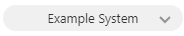
- Click Link a System.
Note: Link a System will not display for commercial logins. Manage Groups will display if the login is part of an Enterprise Group and Multi-Location Management will display if the login is not part of an Enterprise Group, but has Enterprise Location Management selected on their service package.
- If a system has already been linked, click Manage Linked Systems, then click Link a System.
- If a commercial login is being used:
- Click Settings.
- Click Login Info.
- Click Linked Systems.
- Enter the username and password for the secondary account.
- Click Next.
- Verify the system to be linked, then click Confirm. This takes immediate effect in linking the accounts to the current login name.
Note: A secondary login appears for any accounts that are attached to the main account. The login that appears is the login of the main account.




