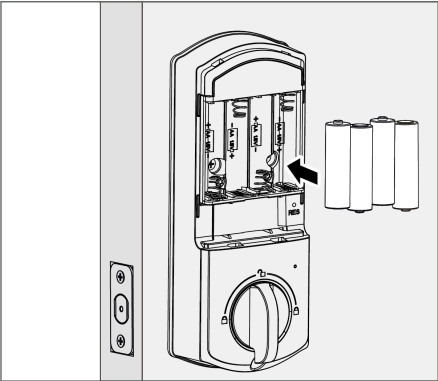Nov 12, 2025
 16
16
To change the batteries in your Qolsys IQ door lock, follow these steps:
-
Ensure the lock is unlocked.
-
Remove the battery cover:
• Locate the battery cover on the interior side of the door lock.
• Gently press and slide the cover upward to remove it. -
Replace the batteries:
• Remove the old batteries and insert four new AA batteries, making sure the polarity (+/–) matches the markings inside the compartment. -
Reattach the battery cover:
• Once the new batteries are installed and the lock is operating correctly, align the cover and slide it back down into place until it clicks.